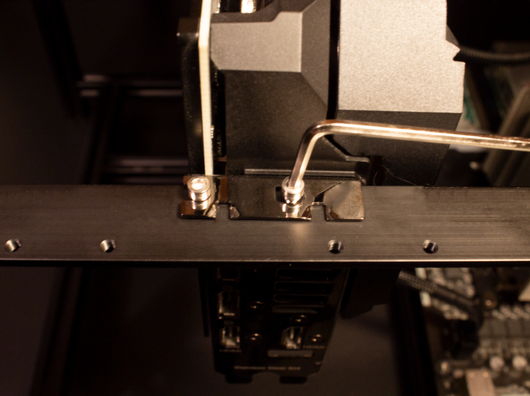Building your rig.
Here we will go through in detail how to build a rig, step by step. Remember that different components may look different depending on the make and model, but the actual construction process is quite similar regardless.

2. Motherboard
CPU - Mounting
1. Slide the locking pin out of the slot, lift up and remove the plastic cover over the CPU slot.
2. Carefully place the CPU (processor) into the slot on the motherboard. Insert the locking pin back down and lock.
3. Place the back plate for the CPU fan on the back of the motherboard so that it matches the holes.
4. Apply a pea-sized amount of cooling paste to the PCU.
5. The CPU fan is mounted on top of the processor and screwed through the motherboard. Tighten in a criss-cross pattern for even distribution.
6. CPU fan is connected via PWM connector designed for CPU on the motherboard.
RAM - Mounting
RAM is installed by placing it in the RAM slot on the main board. Make sure it locks.
Mounting the motherboard to the frame.
1. Screw in the spacers that come with the frame so that they match the holes in the motherboard.
2. Place the motherboard on top of the spacers and screw in place using the supplied bolts.
3. Power Supply (PSU)
This setup shows how to use an ATX PSU to supplement the motherboard and one graphics card, while the rest of the graphics cards are supplemented by a server PSU. You can read more about the differences in power supplies here.
ATX PSU
First we need to mount the PSU to the frame. It usually comes with a bracket to attach the PSU to. Attach the bracket to the desired location with the corresponding bolts. The PSU is mounted with bolts through the bracket.
Power Supply - Motherboard
Furthermore, we have to supplement the motherboard with power.
Method 1: Using only one ATX PSU. Connect the 24pin cable that comes with the PSU to the PSU and on to the port on the motherboard.
Method 2: Connecting multiple ATX PSUs. Double 24pin splitter must be used. You connect the 24pin cables to the PSU as in method 1, but instead of connecting them to the mainboard, they are connected to the splitter which is then connected to the mainboard. You can also look at our connection diagram here.
CPU - Power
The next step is to supplement the CPU with power. Connect the CPU cable that comes with the PSU via the 8pin port on the PSU and to the CPU connection on the motherboard.
Molex connection - Motherboard
For motherboards with a molex connection, connect the 6pin cable that comes with the PSU to the molex ports on the motherboard. This is to provide extra system stability when mining.
Server PSU
1. First we need to mount the PSU to the frame. Here we have chosen to attach it with strong double-sided tape.
2. Furthermore, we slide the adapter card (breakout board) onto the PSU.
4. Riser
1. Connect the USB cable included in the riser package to the riser, the other end is connected to the PCIe express.
2. Connect the 6pin PCIe cable to the riser. The other end must be connected to the power supply.
3. Connect the PCIe express into the slot on the motherboard. The long track is a video signal, if you are going to use a monitor at start-up, the card that is connected to this HDMI port must be plugged in.
The SATA to 6pin cable that is often included when you buy ricers should not be used as it is a potential fire hazard. Only one power supply MUST be used per riser, do not connect several power sockets at the same time.
4. Risers are connected to the graphics card in the next step.
5. Graphics card
1. The graphics card is mounted to the frame using bolts that come with the frame.
2. Risers are attached to the slot under the graphics card. Ensure that it locks.
Furthermore, the graphics cards must be connected to power.
1. As many cables as there are ports on the graphics card must be used, in this case 3x 8pin PCIe cables from the graphics card. It is important to have enough cables as the graphics cards must be run continuously at high performance.
2. The cables must also be connected to the power supply.


6. Fan´s
Mount the fans to the frame.

Fans usually come with either a PWM connector or a Molex connector.
PWM
Connect either using PWM splitters or via PWM hub.
This is what the PWM connector looks like on the motherboard, there are usually 2-3 of them. on a motherboard.


Molex
Connects to the molex cables that come with the ATX PSU. If you need more outputs, a molex splitter can be used.

7. Storage
In order to run the operating system, we must have some form of storage. If you have bought an SSD from us, HiveOS is pre-installed and you only need to enter Conf. file or use rig ID.
Rig ID
Used by connecting the disk to the motherboard, note that a monitor and keyboard are required when using this method. When the rig is ready for start-up, has contact with the internet and has been installed, you can connect with the following steps via command.
1. Enter command first run -fand press enter
2. Enter your rig ID and password
3. Type "y" when you are asked the question "Set rig password as system?" if you want to set a password,
if you do not want to set a new password, type "n"
Conf. file
To connect with Conf. file it must be entered on the disk manually. When using an SSD, you will need a SATA to USB cable to connect to the PC.
If you have not purchased an SSD from us, you can find more information about how you flashes disk or how to set up HiveOS here.
Assembly
The SSD is mounted using the SATA cable from the SSD to the motherboard for transfer and the SATA power supply cable to the PSU. Optionally, the SATA to USB cable can be used to connect to the USB port as a USB memory stick.
8. Ethernet cable
Connect the internet cable in the motherboard and to your router.

9. Cables
Strip the cables together for a neat and clear rig. Take care that the cables do not end up in tension.

10. Startup
Start by connecting the power connector to your PSUs. Turn on the switch for the server PSU and then the ATX PSU before starting the rig by pressing the button on the right of the motherboard.
Platform
Now when the rig is ready, it must be linked up to a platform so you can monitor your rig, decide the settings it should run on, which coins you want to mine, see your earned cryptocurrencies and send them on to the wallet. You can read more about setting up the platform here and choice of wallet here.

Alternative components
Here we go through some alternative products that are not necessary to run a rig, but which can ensure that it runs more smoothly and with more uptime.
HDMI Dummy Plug
This is a small adapter that plugs into the HDMI port on a graphics card so the computer thinks a monitor is connected, making it process tasks faster. An easy way to eliminate crashes and improve hashrate.
You will find the HDMI Dummy plug here.
USB Watchdog

Watchdog ensures more uptime on your rigs by automatically restarting the rig when the system freezes. When the rig crashes you won't mine until you restart it. One can potentially lose earnings over many hours, but using a USB Watchdog will force the machine to restart. A cheap investment that quickly pays for itself.
You will find USB Watchdog here.